Suomi.fi Messages: The appearance of email notifications of new messages will change on 2.12.2024
Suomi.fi Messages sends an email notification to persons using the service whenever they receive a new message in Suomi.fi Messages. The appearance and structure of these email notifications will change from 2 December 2024 onward.
In future, all email notifications of new messages will have a uniform standard format. However, in the beginning, some authorities will continue to send notifications formulated by themselves. Their notifications will not have the new standard content. These notifications will also change over to the same standard format later.
In future, the redesigned email notification will tell you if the message received concerns a company / a person on whose behalf you have the right to act.
How to recognise a genuine notification
A large number of different attempted scams are currently around, aimed at phishing for people’s online banking codes.
You will always recognise a genuine email-notification sent by Suomi.fi Messages by the fact that it never contains a link that you are requested to click. The notification also tells you that, for information security reasons, the email notifications of Suomi.fi Messages do not contain links.
The authorities do not send email notifications telling you that you have received a new message in Suomi.fi and requesting you to click the links that you see in the email notification.
How to read Suomi.fi Messages securely:
- Open the Suomi.fi mobile application or go to the Suomi.fi mobile application on a browser.
- I you use a browser, identify yourself in Suomi.fi Web Service by using your online banking codes, a mobile certificate or the citizen certificate of your identity card.
- In the menu, select “Messages” to read the messages that have arrived.
- NOTE! Never enter the address of the website in the search field of the search engine. Write it directly on the address line of the browser instead!
An email notification sent by Suomi.fi Messages to inform you of a new message that you have received in the service looks like this:
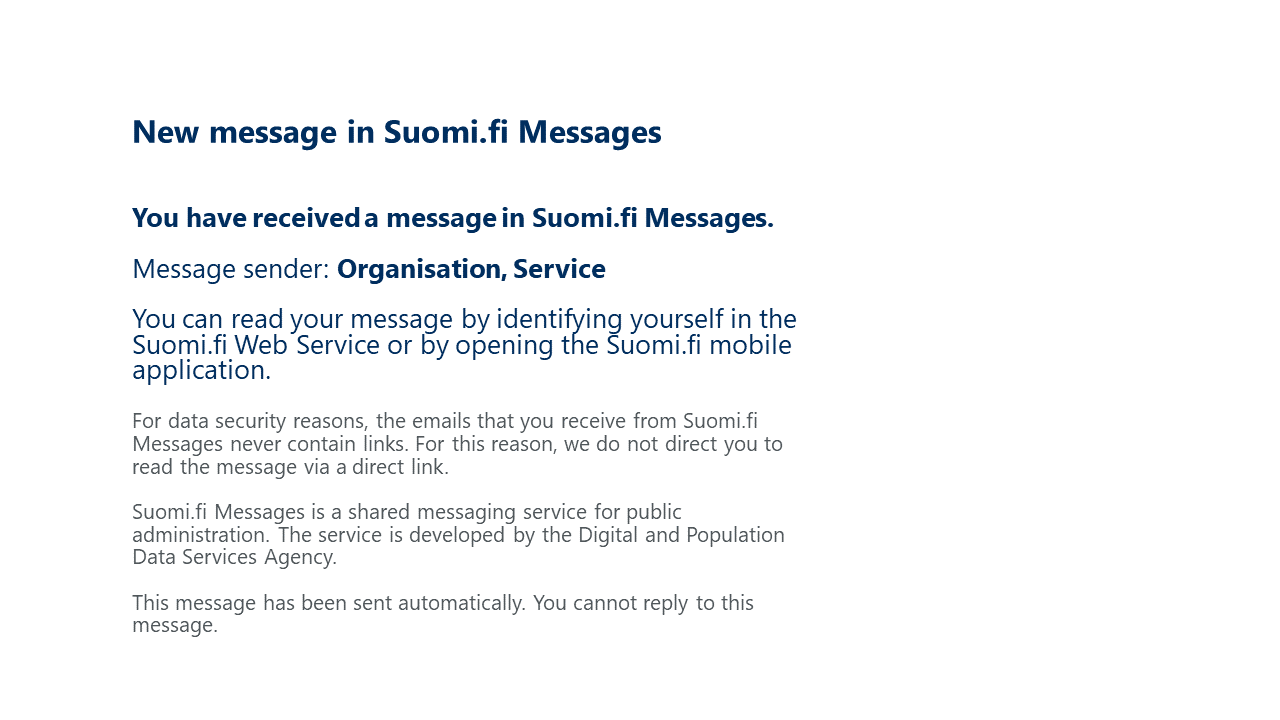
Problems with using Suomi.fi Messages?
Contact Public Service Info, tel. 0295 000, publicserviceinfo.fi
What Suomi.fi Messages?
Suomi.fi Messages can be used to receive mail sent by several different authorities in electronic format instead of paper mail. All messages are sent to the mailbox in the Suomi.fi Web Service. Messages can also be read via the Suomi.fi mobile application. You can access the service by using an online banking code, mobile ID, or the Citizen Certificate on an electronic ID card.
With Suomi.fi Messages, important mail can reach you quickly and safely everywhere, and incoming messages can be stored in the service. Suomi.fi Messages also lets you receive sensitive information that cannot be sent by email (e.g. health information). Incoming messages are only available to you or a person you authorise, and you do not need to worry whether someone else can see the messages you receive.
The use of Suomi.fi Messages is also an eco-action that can reduce unnecessary paper consumption.
- Individuals
- Processing times
- Marriage
- Having or adopting a child
- Names
- Moving
- Guardianship
- Life changes while living abroad
- Moving while living abroad
- Registration of a child born abroad
- Marriage concluded abroad
- Partnership registered abroad
- Divorce granted abroad
- Registration of a name change performed abroad
- Gender recognised abroad
- Death abroad
- Registration of citizenship
- Notification of retaining Finnish citizenship
- Legalisation of foreign documents
- Submitting foreign documents
- As a foreigner in Finland
- Registration of a foreigner
- Guide for students
- Municipality of residence
- Family relationships and Marital Status
- Instructions on arriving in Finland from Ukraine
- Guide for employed persons
- Fast track service for specialists and growth entrepreneurs
- Instructions for legalisation
- Submitting foreign documents
- Foreigner’s move to Finland, in Finland and out of Finland
- Check your own personal details
- Elections and Right to vote
- Suomi.fi Web Service
- Citizen Certificate and electronic identity
- Certificates from the Population Information System
- Population information in the Population Information System
- Registration of a gift notification
- Services of notary public
- Certification of purchase
- Citizens’ initiative
- Death and estate inventory
- Public Service Info
- Address service
- Forms
- Digital support for citizens
- Organisations
- Certificates
- For social welfare and healthcare service providers
- For organisations
- Electronic sealing service
- Timestamping Service
- Electronic signature
- Service certificates
- Advisory service, support and revocation service
- Certificate Directory
- Test the use of a certificate
- Card Reader Software
- Information about certificates
- Population information services for organisations
- Public administration sampling and updating service
- Private sector information services
- PIS modified data interface
- Modified data update service
- Population Information System query interface
- Browser-based Population Information System query
- Resident sampling services for property management offices and maintenance companies
- Data extraction for municipalities
- Reform of personal identity code
- Conditions for using population information
- Maintaining the Population Information System
- Extracts from registers
- Suomi.fi services
- Services to promote digitalisation
- Digital support
- Digital security services
- Services of notary public
- Certification of purchase
- Right to officiate weddings
- E-services
- Finnish Authenticator identification service
- Certificates
- About the agency
- Digital and Population Data Services Agency
- Digital and Population Data Services Agency as an Employer
- Use our services electronically
- Contact
- Customer service for private customers
- Customer service for organisations
- Service locations
- Digital and Population Data Services Agency address, switchboard e-billing details
- Digital and Population Data Services Agency Management
- Marriage ceremony premises information
- Contact details for media
- International Affairs
- Invoicing
- Quality policy
- Equality plan for customers
- Data protection
- News
- Population Information System
- For media
- Brochures and publications
- Projects
- Foresight and research cooperation



